Manage all your interactions from one place
Respond to all customers from one place. Work together as a team with notes, reminders, assignments, and powerful notifications.
Manage all your interactions from one place
Respond to all customers from one place. Work together as a team with notes, reminders, assignments, and powerful notifications.
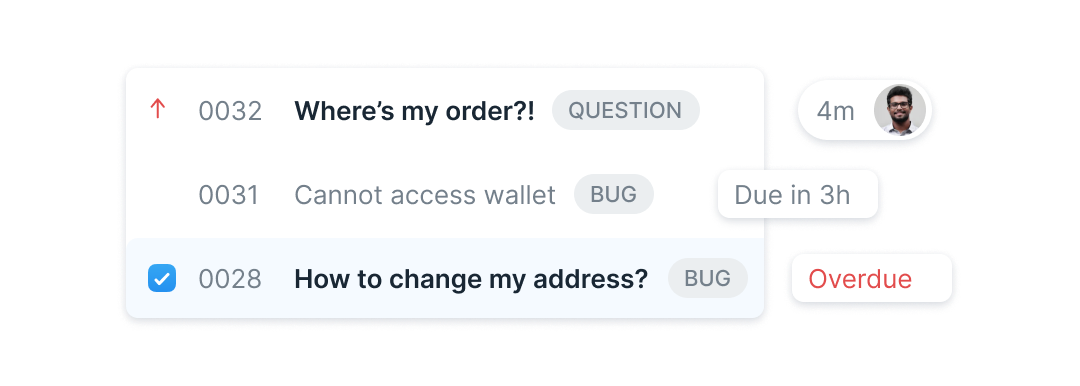
Zero clutter shared inbox
With a familiar and clean ready-to-use design, never lose a request from any of your customers from any channel.
Auto-assign and collaborate with your teammates to provide faster resolutions.
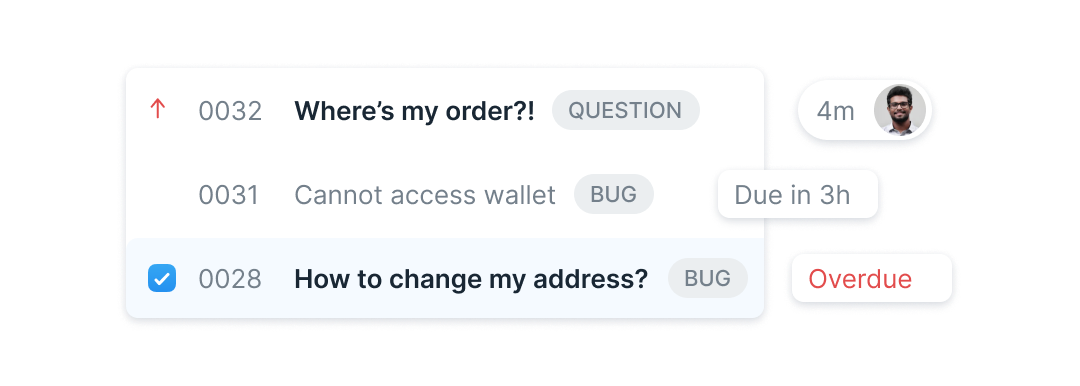
Zero clutter shared inbox
With a familiar and clean ready-to-use design, never lose a request from any of your customers from any channel.
Auto-assign and collaborate with your teammates to provide faster resolutions.
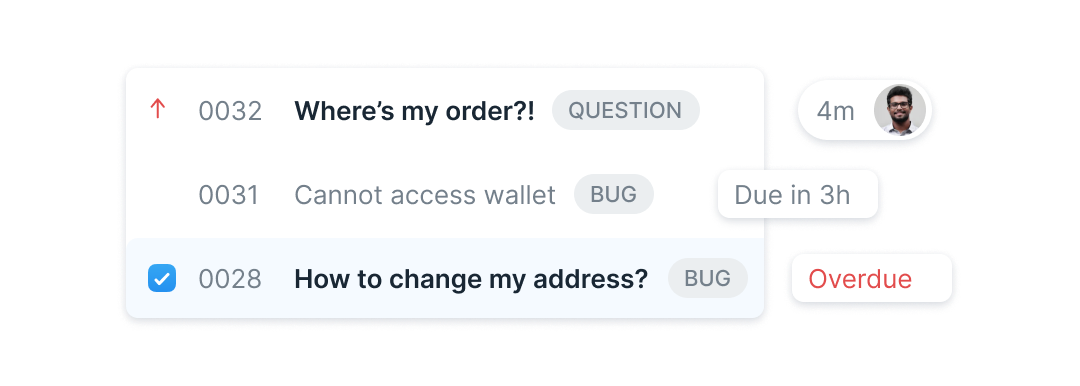
Zero clutter shared inbox
With a familiar and clean ready-to-use design, never lose a request from any of your customers from any channel.
Auto-assign and collaborate with your teammates to provide faster resolutions.
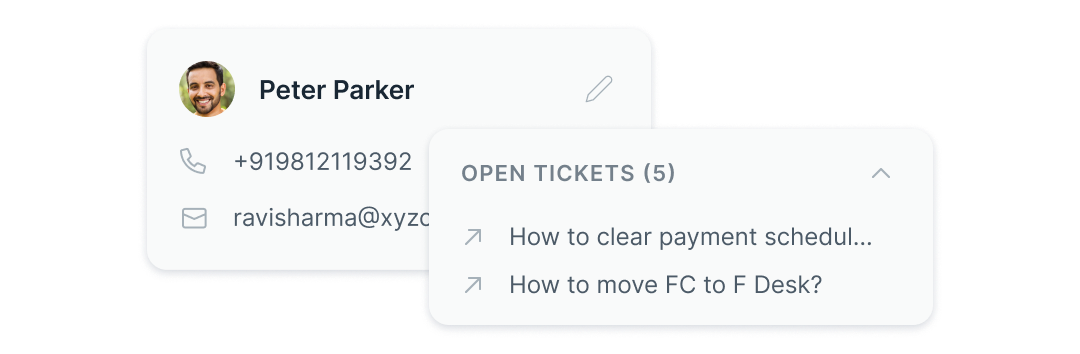
Know your customers
Everything you need to know about the person you're replying to is in the sidebar — contact information, the organization they belong to, and recently raised tickets.
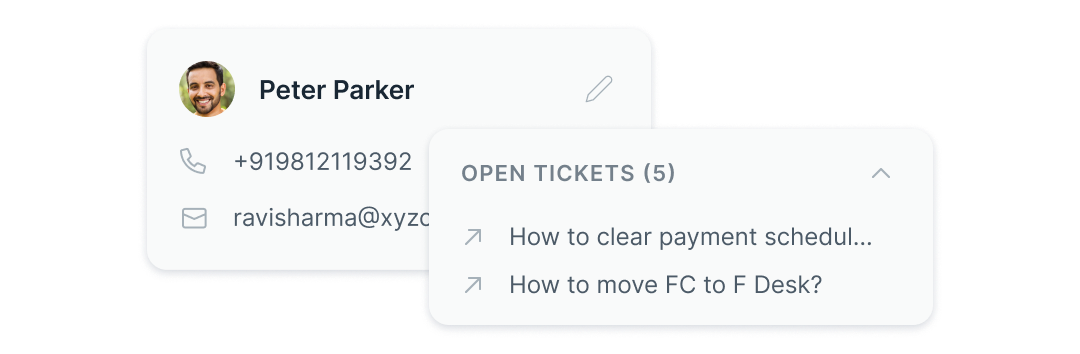
Know your customers
Everything you need to know about the person you're replying to is in the sidebar — contact information, the organization they belong to, and recently raised tickets.
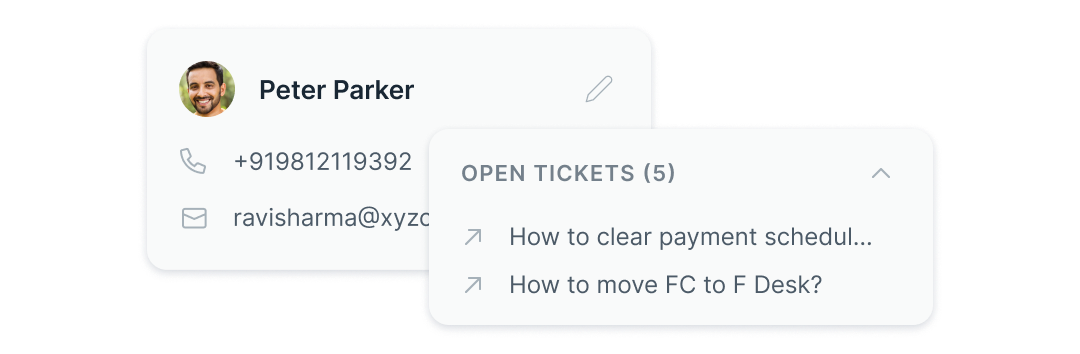
Know your customers
Everything you need to know about the person you're replying to is in the sidebar — contact information, the organization they belong to, and recently raised tickets.
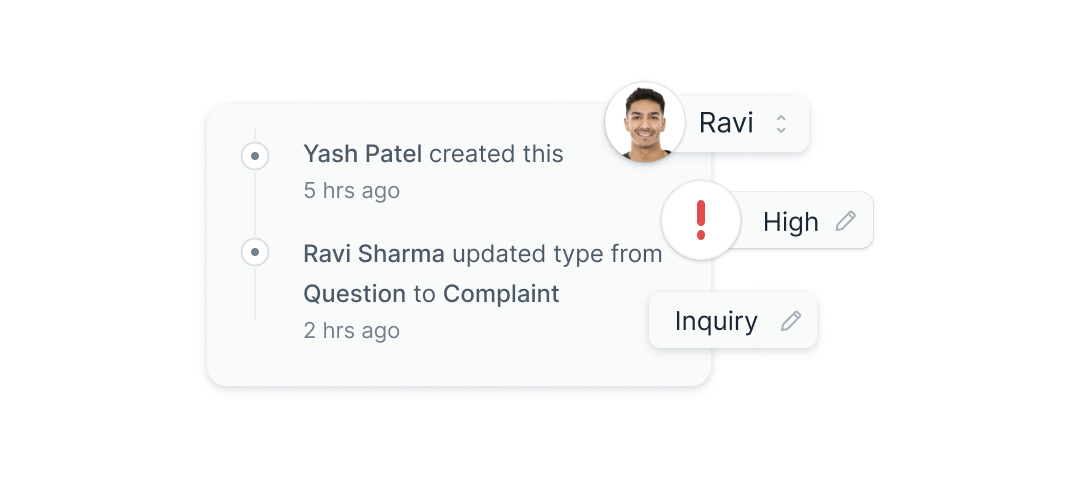
Organize your tickets
Assign tickets - Delegate tickets to the right people for better accountability and faster resolutions.
Activity timeline - Keep track of a support ticket lifecycle from creation to resolution.
Ticketing options - Classify tickets based on ticket type, priority, or teams for better insights.
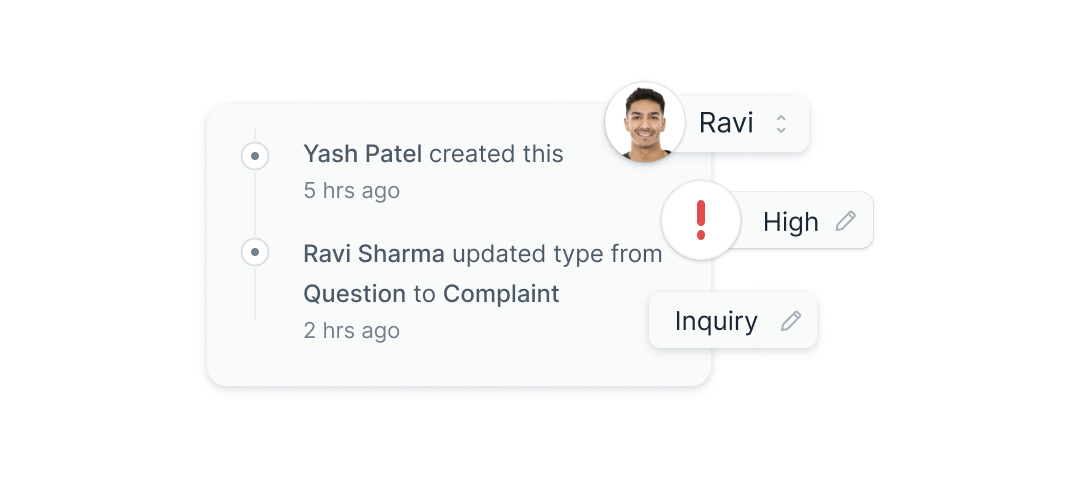
Organize your tickets
Assign tickets - Delegate tickets to the right people for better accountability and faster resolutions.
Activity timeline - Keep track of a support ticket lifecycle from creation to resolution.
Ticketing options - Classify tickets based on ticket type, priority, or teams for better insights.
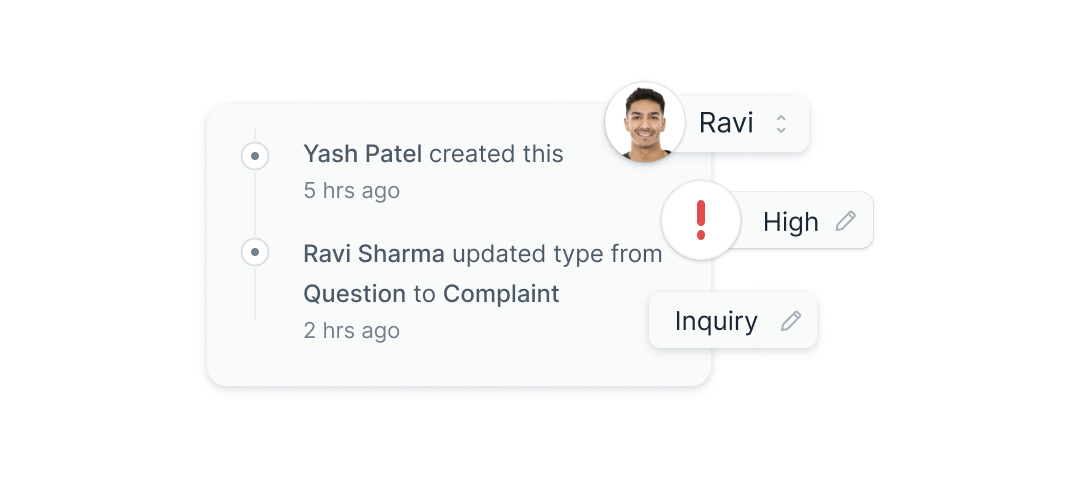
Organize your tickets
Assign tickets - Delegate tickets to the right people for better accountability and faster resolutions.
Activity timeline - Keep track of a support ticket lifecycle from creation to resolution.
Ticketing options - Classify tickets based on ticket type, priority, or teams for better insights.
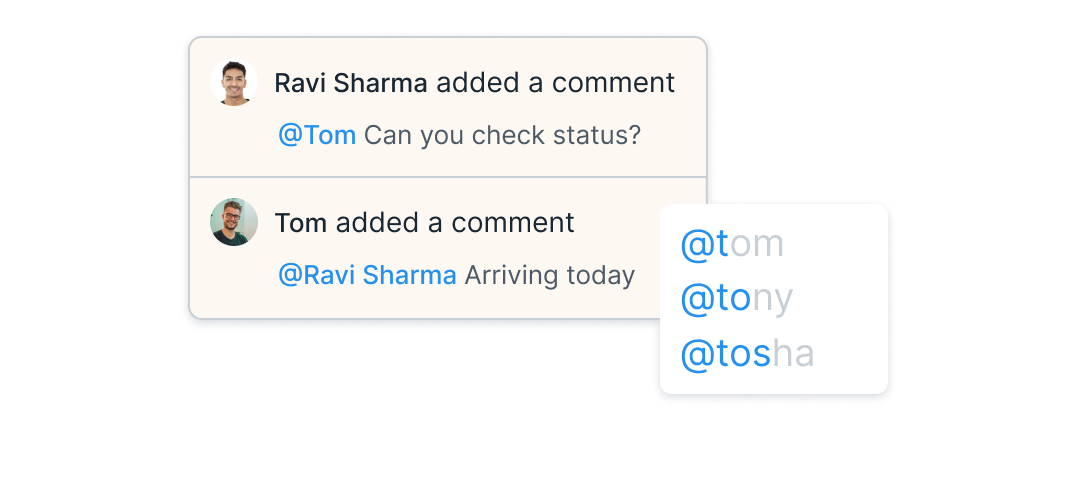
Collaborate with your team
Collision detection - Ensure other users are not working on the same ticket with real time indicator.
Add internal notes - Collaborate behind the scenes with comments that only you and your team can see.
@mentions - Rope in your specific teammate using @name when needed.
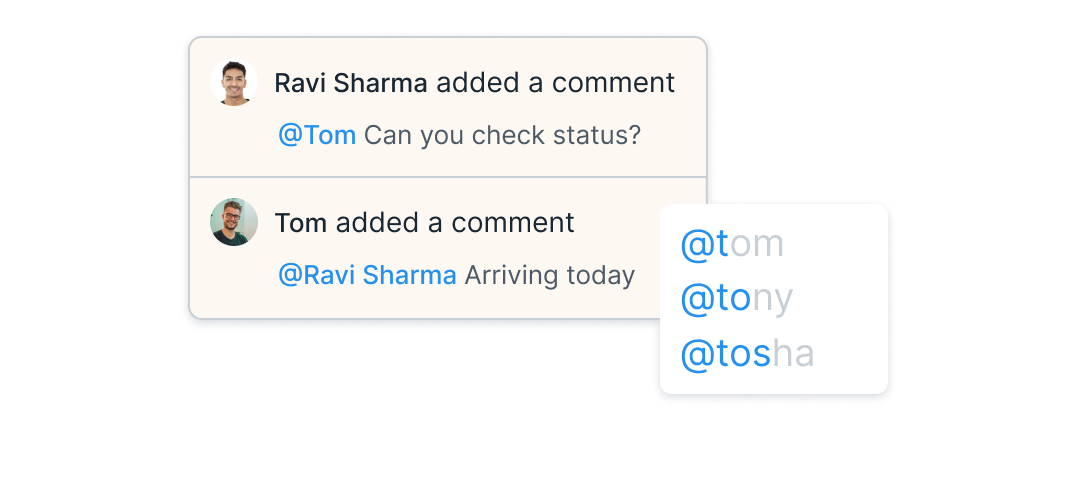
Collaborate with your team
Collision detection - Ensure other users are not working on the same ticket with real time indicator.
Add internal notes - Collaborate behind the scenes with comments that only you and your team can see.
@mentions - Rope in your specific teammate using @name when needed.
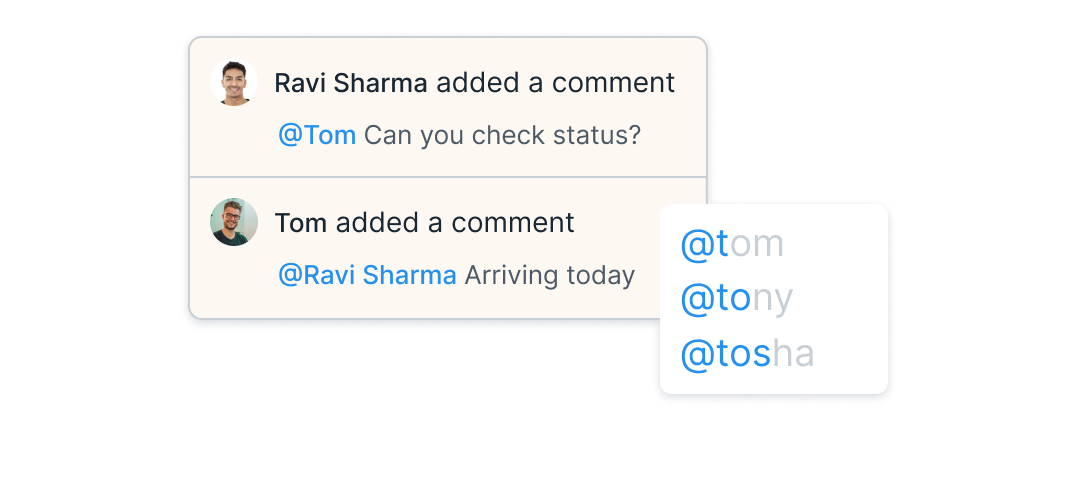
Collaborate with your team
Collision detection - Ensure other users are not working on the same ticket with real time indicator.
Add internal notes - Collaborate behind the scenes with comments that only you and your team can see.
@mentions - Rope in your specific teammate using @name when needed.
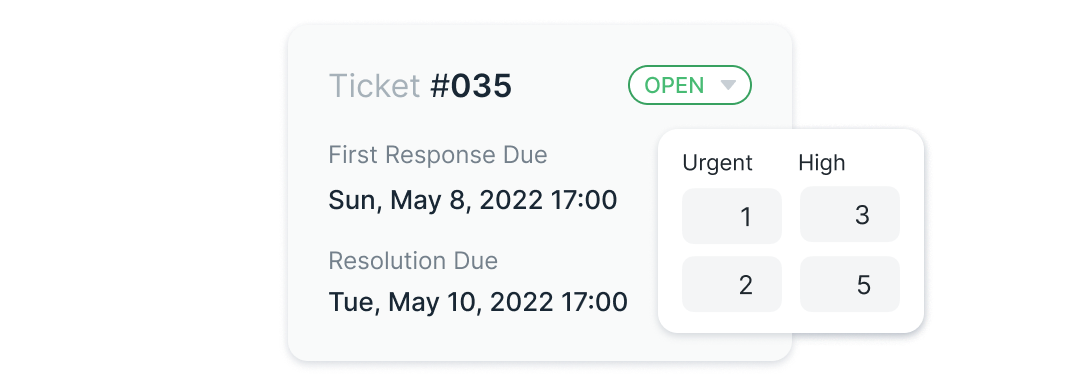
Managing SLA
Personalize your customer experience with SLAs (for your support policy, response and resolution times, etc) based on the expectations you set with customers. You can track fulfillment or failures to improve your support process.
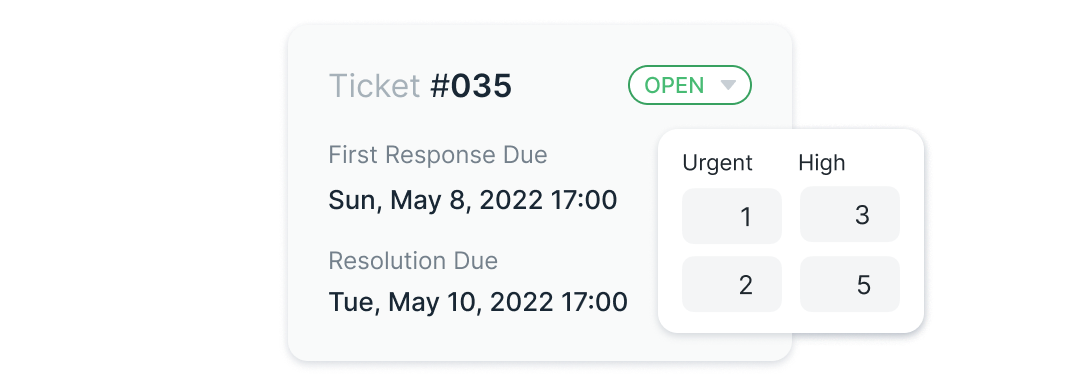
Managing SLA
Personalize your customer experience with SLAs (for your support policy, response and resolution times, etc) based on the expectations you set with customers. You can track fulfillment or failures to improve your support process.
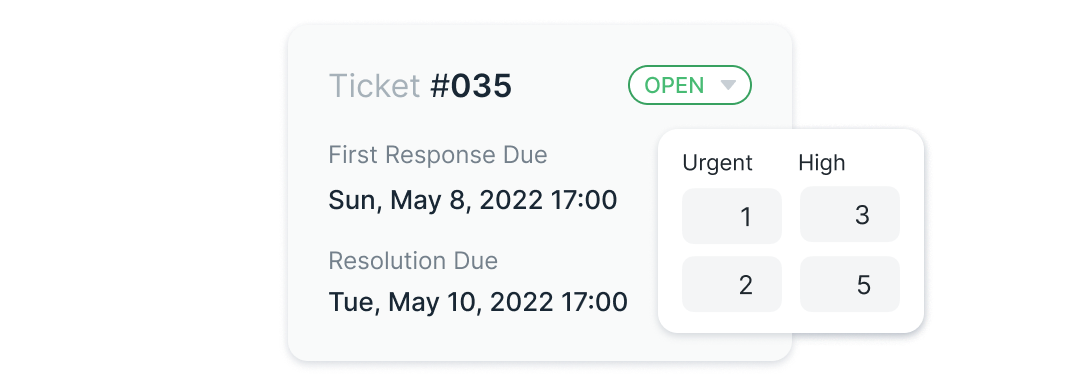
Managing SLA
Personalize your customer experience with SLAs (for your support policy, response and resolution times, etc) based on the expectations you set with customers. You can track fulfillment or failures to improve your support process.
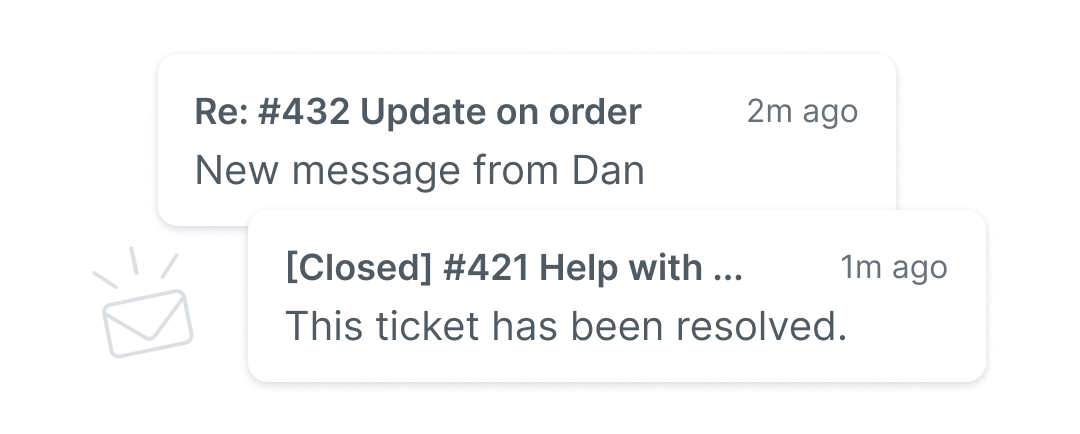
Get notified via emails
Never miss a thing with email notifications from Frappe Desk. These notify you every time you receive a reply from the customer or when a new ticket is assigned to you. There will be no more missed conversation replies and you can keep doing what you need to without checking the inbox too often.
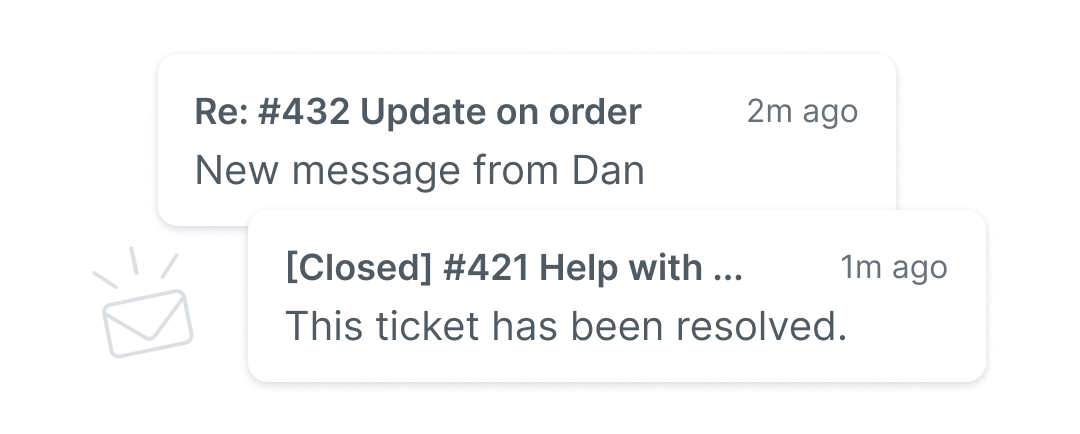
Get notified via emails
Never miss a thing with email notifications from Frappe Desk. These notify you every time you receive a reply from the customer or when a new ticket is assigned to you. There will be no more missed conversation replies and you can keep doing what you need to without checking the inbox too often.
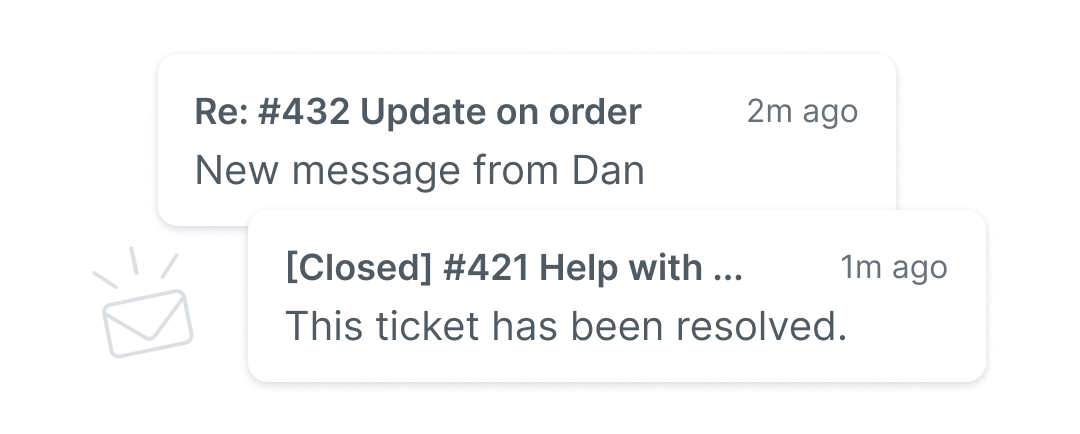
Get notified via emails
Never miss a thing with email notifications from Frappe Desk. These notify you every time you receive a reply from the customer or when a new ticket is assigned to you. There will be no more missed conversation replies and you can keep doing what you need to without checking the inbox too often.
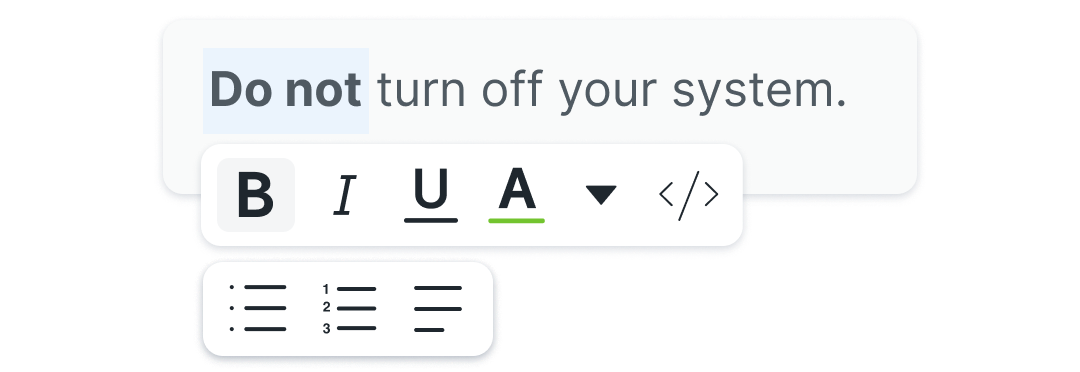
In-built WYSIWYG editor
With the rich text editor or WYSIWYG (what you see is what you get) editor, you can format your emails the way you want. You can edit the style and add structure to your emails for customers to understand your expressions the way you intended.
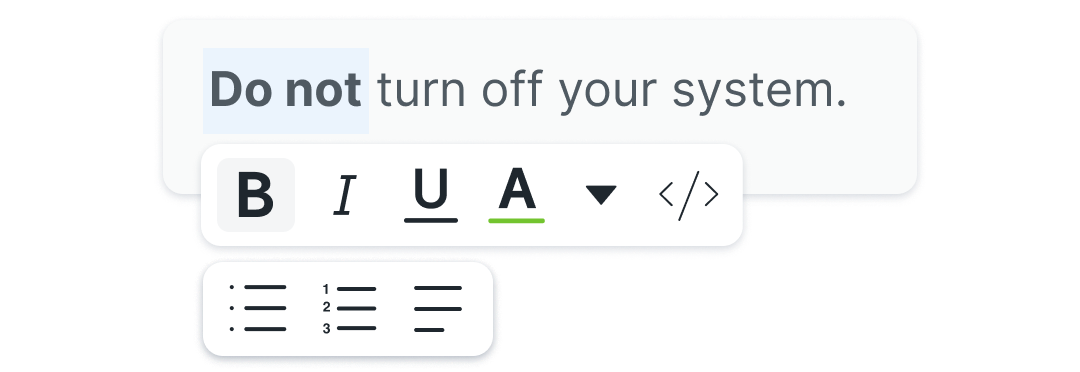
In-built WYSIWYG editor
With the rich text editor or WYSIWYG (what you see is what you get) editor, you can format your emails the way you want. You can edit the style and add structure to your emails for customers to understand your expressions the way you intended.
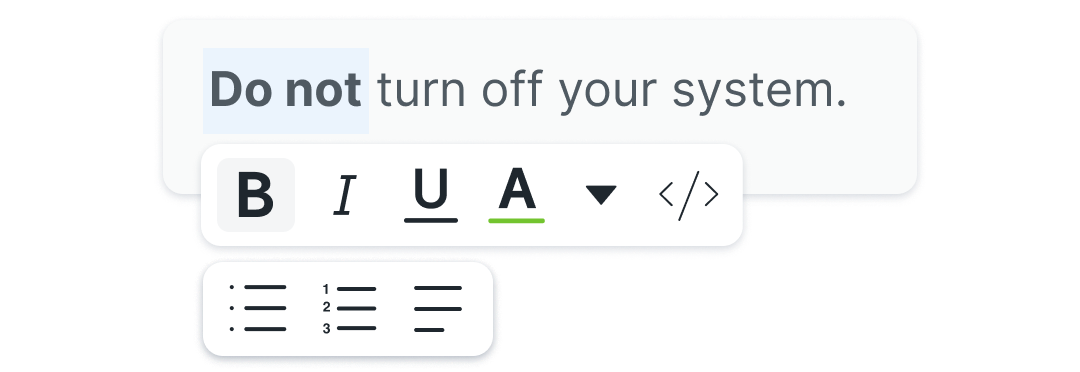
In-built WYSIWYG editor
With the rich text editor or WYSIWYG (what you see is what you get) editor, you can format your emails the way you want. You can edit the style and add structure to your emails for customers to understand your expressions the way you intended.
Start your trial now
Manage your support email, organize your help desk, and improve your customer's experience.
Start your trial now
Manage your support email, organize your help desk, and improve your customer's experience.